Have you ever wondered how much a single call center script can impact your customer relationships? According to recent studies, 80% of customers say the experience a company provides is just as important as its products or services. Even more concerning, 58% of consumers have switched companies because of poor customer service. That means the way your team communicates on calls can make or break your business.
A well-crafted call center script can improve consistency and efficiency, but if done poorly, it can frustrate customers, create confusion, and drive them away. Many businesses make common scripting mistakes without realizing the damage they cause. In this blog post, we will explore the most harmful call center script mistakes, explain how they affect your bottom line, and offer practical ways to improve your customer service scripts. If you want to keep customers happy and reduce call friction, this guide is for you.
1. Using One Script for Every Customer Type
Relying on a single call center script for every customer is a major operational mistake. It ignores the fact that callers have different goals, backgrounds, and levels of urgency. A first-time customer may need a step-by-step walkthrough, while a long-term client might only want a quick answer. Giving both the same script slows down the process and frustrates the caller.
Customer service scripts should be tailored based on the type of customer and the reason for the call. B2B clients often expect a formal tone and in-depth explanations. B2C customers usually prefer straightforward, friendly communication. When you use one generic script, you fail to connect with either group effectively.
To fix this, segment your customers. Identify the most common categories such as new leads, returning buyers, or technical support calls. Then build specific scripts for each segment. Include branching options so the script adapts based on how the conversation unfolds.
Personalized scripting makes agents more effective. It reduces call duration, improves resolution rates, and leaves customers feeling understood. A targeted call center script shows that your business values their time and needs. If every conversation feels the same, your customer experience will suffer and loyalty will decline.
2. Sounding Robotic or Unnatural
A major weakness of many call center scripts is the lack of natural tone and flexibility. When agents follow rigid scripts word for word, they often sound robotic. This creates a poor customer experience and can damage trust. People want to speak with someone who understands them, not a voice that recites lines with no emotional connection.
Over-scripted interactions remove space for empathy and adaptability. Even experienced agents may struggle to respond in a genuine way if they are bound to a fixed script. Without natural pacing or personal tone, conversations feel mechanical and impersonal.
To improve customer service scripts, it is important to design them as conversation guides. Scripts should offer direction while still allowing room for real interaction. Use plain language, natural phrasing, and tone-matching techniques that help agents sound more human. Train agents to listen actively and adjust based on the caller’s mood and intent.
Below is a table that compares robotic lines with more natural, conversational alternatives:
| Robotic Script Line | Natural, Conversational Alternative |
| “Thank you for calling. How may I assist you today?” | “Hi there, thanks for calling. What can I help you with today?” |
| “Your request has been processed successfully.” | “Got it, that’s all set now for you.” |
| “Please hold while I transfer your call.” | “Let me just get you to the right person. One moment.” |
| “I apologize for the inconvenience caused.” | “I’m really sorry about that. Let’s get it sorted.” |
| “Is there anything else I can help you with?” | “Anything else you’d like me to check for you?” |
When customer service scripts sound like real conversations, they create a smoother, more engaging experience that helps build lasting relationships.
3. Overloading Scripts with Too Much Information
Another common mistake in customer service scripts is information overload. Trying to cram every possible message, feature, or upsell into a single conversation overwhelms customers and leads to confusion or disengagement.
Complex call center scripts are especially problematic during inbound support or outbound sales. Bombarding callers with excessive details often results in longer handling times, miscommunication, and higher abandonment rates.
To prevent this, scripts should be concise and focused. Prioritize clarity over completeness. Use decision trees or branching logic to present only the most relevant information based on caller intent. Clean, modular scripting improves understanding and keeps the conversation on track.
4. Ignoring Real-Time Customer Feedback
Even the most carefully written call center script will fail if it ignores the customer’s tone, questions, or emotional state. Many businesses make the mistake of training agents to follow scripts too rigidly, leading to robotic conversations that feel disconnected and dismissive. Customers notice when their concerns are brushed aside in favor of sticking to a script.
Real-time feedback should shape the direction of the call. Agents must be equipped to listen actively and adjust their responses based on what the customer says or how they sound. A script should never prevent a timely upsell, escalation, or resolution.
To make customer service scripts more responsive, consider the following practices:
- Train agents to listen beyond the words. Pay attention to voice tone, pace, and emotional cues to understand how the customer is feeling.
- Use branching logic in scripts. Include conditional paths based on common responses so agents can stay aligned without sounding mechanical.
- Build in checkpoints. Add simple questions like “Is that what you were expecting?” or “Does that make sense so far?” to gauge understanding.
- Give agents flexibility. Allow them to skip, adjust, or personalize lines when the situation calls for it.
- Review calls regularly. Identify points where sticking to the script caused friction, then refine the flow accordingly.
Customer service scripts work best when they support, not replace, human awareness and adaptability. Responding in real time shows respect and builds stronger customer trust.
5. Failing to Update Scripts with Business or Product Changes
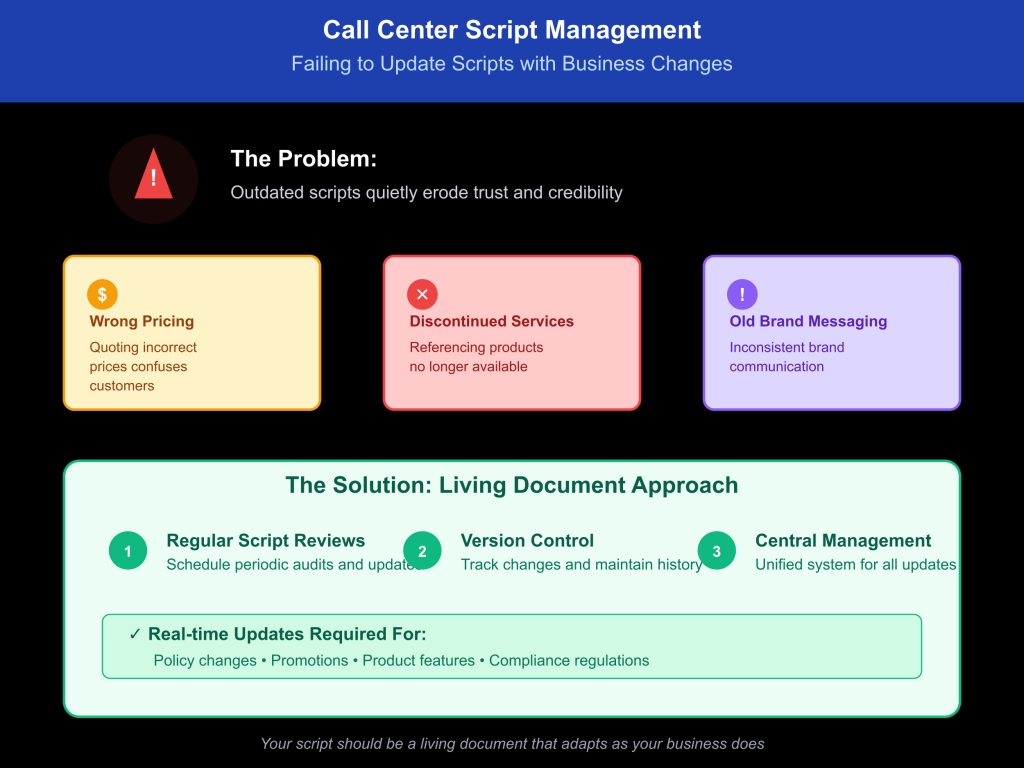
Outdated call center scripts can quietly erode trust and credibility. Whether it is referencing discontinued services, quoting wrong pricing, or using old brand messaging, inconsistent information damages your reputation and confuses customers.
Call center scripts must evolve alongside your business. Changes in policies, promotions, product features, or compliance regulations should be reflected in real time. Relying on agents to remember updates or adjust on the fly is not sustainable or scalable.
Regular script reviews, version control, and central management are essential for maintaining accuracy. Your script should be a living document that adapts as your business does.
How Voice AI Automation Solves These Script Problems

Most of the script-related challenges businesses face come from outdated manual processes. Rigid delivery, inconsistent tone, limited scalability, and slow updates all reduce the impact of even the best-written call center script. This is where voice AI automation offers a practical, scalable solution.
AI Call Center 360 addresses these problems by replacing traditional call handling with a voice assistant that sounds like you, understands your business, and adapts in real time. Instead of training agents to follow static customer service scripts, you can deploy AI that responds with your tone, your words, and your intent.
Here’s how AI Call Center 360 solves the most common call script issues:
- Clone your voice to deliver every message with natural tone and personality
- Answer calls 24/7 without missed opportunities or limited operating hours
- Handle sales, support, and lead qualification using dynamic, intelligent conversation paths
- Automatically capture and summarise customer data, including transcripts and call intent
- Adjust responses based on caller mood or content, reducing robotic, one-size-fits-all replies
- Train instantly by uploading documents, pricing, FAQs, and product details
- Integrate directly with your CRM for seamless lead tracking and follow-up
- Support multiple languages and adapt tone for various customer segments
Unlike traditional customer service scripts, AI Call Center 360 delivers human-like interactions at scale, improving customer satisfaction and operational efficiency without the cost or delay of manual call centers.
FAQs About Call Center Scripts
What is the basic script for a call center?
A basic call center script is a structured outline that guides agents during customer interactions. It typically includes a greeting, a verification step, the purpose of the call, possible solutions or responses, and a closing statement.
For example:
“Hello, thank you for calling [Company Name]. My name is [Agent Name]. How can I assist you today?”
What is an example of a calling script?
Here’s a simple example of an outbound calling script for a sales or follow-up call:
“Hi, this is [Agent Name] from [Company Name]. I’m calling to check in and see how your recent purchase is working out. Do you have a few minutes to talk?”
This type of script can be adjusted based on the purpose of the call, such as confirming appointments, gathering feedback, or introducing a new service.
What is an example of a call center greeting script?
A good call center greeting script sets the tone for the entire conversation.
For instance: “Good morning, thank you for calling [Company Name]. This is [Agent Name]. May I have your name to better assist you today?”
This greeting is polite, professional, and opens the door for a smooth customer interaction.
Final Thoughts on Call Center Script Mistakes That Hurt Your Business
A call center script can strengthen or weaken your customer experience. In this guide, we covered five key mistakes that hurt performance: using one script for every caller, sounding robotic, overloading conversations with information, ignoring real-time feedback, and failing to keep scripts updated. Each of these problems leads to poor customer engagement and lost business.
To avoid these issues, your scripts need to be flexible, accurate, and personalized. AI Call Center 360 gives you exactly that. It answers calls with your voice, adapts to each caller, captures important data, and operates around the clock.
Now is the time to improve how your business handles every call. Let AI Call Center 360 manage your customer conversations with the professionalism and tone you would use yourself.
Get started today. Download AI Call Center 360 from the App Store or Google Play and give your customers the experience they expect.


